2. Concurrent Program :
Once you have defined the executable, the second step is to define the concurrent program. To define a concurrent program, you need to open the form using the navigation path below.
Navigation –Developer -> Concurrent ->Program

Figure 4. Concurrent Program Form Navigation
The form would look like as shown in the figure 4 below.
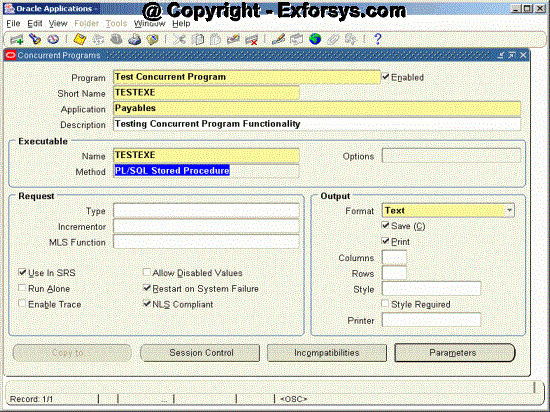
Figure 4. Concurrent Program Form
Field Description
i) Program – Give user friendly name for your concurrent program. This name will be displayed in Requests submission screen while submitting the requests.
ii) Short Name – Give short name for concurrent program. This is used within the database tables in oracle applications. It’s a common practice to have the Short name same for the executable and the concurrent program.
iii) Application – Give the application to which the concurrent program belongs to. E.g you want some program to run from oracle payables then account payables should be entered as application name.
iv) Description - Give the brief description of the concurrent program.
ii) Short Name – Give short name for concurrent program. This is used within the database tables in oracle applications. It’s a common practice to have the Short name same for the executable and the concurrent program.
iii) Application – Give the application to which the concurrent program belongs to. E.g you want some program to run from oracle payables then account payables should be entered as application name.
iv) Description - Give the brief description of the concurrent program.
v) Executable - Enter the short name of the executable (Defined in Executables Screen) you want to attach to this concurrent program.
vi) Method - will be defaulted once you enter executable short name
vii) Options - will be defaulted once you enter executable short name
vi) Method - will be defaulted once you enter executable short name
vii) Options - will be defaulted once you enter executable short name
Normally default values are given for the other fields. Following is the significance of these fields.
viii) Request Type – Concurrent program can be associated to a predefined request type so that only few concurrent managers can run the program.
ix) Incrementor – To be used by Oracle only.
x) MLS Function - This feature allows the program to be submitted once by the user but runs it in the multiple languages.
xi) Use In SRS – Only when this check box is checked the Concurrent Program would be available in Standard Request Submission (SRS) through the request group.
xii) Allow Disable Value – This will allow the disabled values in the value sets to be used while entering the values of the parameters in the Concurrent Program.
xi) Use In SRS – Only when this check box is checked the Concurrent Program would be available in Standard Request Submission (SRS) through the request group.
xii) Allow Disable Value – This will allow the disabled values in the value sets to be used while entering the values of the parameters in the Concurrent Program.
xiii) Run Alone – Indicates that program is incompatible with all other concurrent programs and should be run alone.
xiv) Enable Trace – This will enable the SQL trace for the concurrent program and will generate the trace file when concurrent program is run. Only used in development environments to check the performance of the concurrent program.
xiv) Enable Trace – This will enable the SQL trace for the concurrent program and will generate the trace file when concurrent program is run. Only used in development environments to check the performance of the concurrent program.
xv) Restart on system Failure – This option is used to indicate that concurrent program should automatically be started when concurrent manager is restored after the system failure.
xvi) NLS Compliant – This box is checked if the program allows for a user to submit request of the program that will reflect a language and territory that are different from the language and territory that the users are operating in.
xvi) NLS Compliant – This box is checked if the program allows for a user to submit request of the program that will reflect a language and territory that are different from the language and territory that the users are operating in.
xvii) Output Format – Format in which output should be printed. Possible format values are
- HTML
- TEXT
- PS (Post Script)
- PCL(HP’s Printer Control Language)
xix) PRINT – Whether you want the output to be sent to printer for printing.
xx) Column / Rows – Column and Row length of the concurrent program output. Oracle Applications uses this information to decide the print style.
xxi) Style Required – Print Style
xxii) Printer – A particular printer on which output should be sent.
Save the data that you have entered using Ctrl+S or File à Save.
No comments:
Post a Comment